Best Tablets for Business and Kids: Top Features and Smart Buying Guide
"Empower your business and entertain your kids with the best tablets on the market."
Introduction:
When it comes to choosing a tablet for business or for kids, there are a few key features to consider in order to make the best decision. In this guide, we will explore the top features to look for in a tablet for both business and kids, as well as provide a smart buying guide to help you make an informed decision. Whether you need a tablet for work or for play, this guide will help you find the best option for your needs.
Processing Power
When it comes to choosing a tablet for business or for your kids, one of the most important factors to consider is processing power. The speed and efficiency of a tablet's processor can greatly impact its performance and overall user experience. In this article, we will explore the top features to look for in a tablet's processing power and provide a smart buying guide to help you make the best decision for your needs.
First and foremost, it's essential to understand the different types of processors available in tablets. The two most common types are ARM-based processors and x86-based processors. ARM processors are typically found in mobile devices like smartphones and tablets, while x86 processors are more commonly used in laptops and desktop computers. ARM processors are known for their energy efficiency and are well-suited for tasks like web browsing, email, and multimedia consumption. On the other hand, x86 processors offer more raw computing power and are better equipped for demanding tasks like video editing, graphic design, and gaming.
When evaluating a tablet's processing power, it's important to consider the number of cores and clock speed of the processor. Cores refer to the number of independent processing units within the processor, with more cores generally equating to better multitasking capabilities and overall performance. Clock speed, measured in gigahertz (GHz), indicates how quickly the processor can execute instructions. A higher clock speed typically results in faster performance, especially when running resource-intensive applications.
Another key factor to consider is the amount of RAM (random access memory) in the tablet. RAM is used to temporarily store data and instructions for the processor to access quickly. More RAM allows the tablet to run multiple applications simultaneously without slowing down. For business users who need to multitask and switch between apps seamlessly, a tablet with at least 4GB of RAM is recommended. For kids who may be using the tablet for educational games and videos, 2GB of RAM should be sufficient.
In addition to processing power and RAM, storage capacity is another important consideration when choosing a tablet. Business users who need to store large files, documents, and presentations may require more storage space, while kids who primarily use the tablet for games and videos may be able to get by with less storage. Many tablets offer the option to expand storage through microSD cards, which can be a cost-effective way to increase capacity as needed.
When shopping for a tablet, it's also worth considering the operating system and software compatibility. Some business applications may only be available on specific operating systems like Windows or iOS, while educational apps for kids may be more abundant on Android. It's important to choose a tablet that supports the software and apps you need for work or play.
In conclusion, processing power is a crucial factor to consider when choosing a tablet for business or for your kids. By understanding the different types of processors, evaluating core count and clock speed, considering RAM and storage capacity, and taking into account software compatibility, you can make an informed decision that meets your needs and budget. With the right tablet in hand, you can boost productivity at work or provide a fun and educational experience for your children.
Parental Controls
When it comes to choosing a tablet for your kids, one of the most important features to consider is parental controls. As a parent, you want to make sure that your child is safe while using their device and that they are only accessing age-appropriate content. Luckily, many tablets on the market today come with built-in parental control features that allow you to monitor and restrict your child's usage.
One of the best tablets for kids with robust parental controls is the Amazon Fire HD 10 Kids Edition. This tablet comes with a one-year subscription to Amazon FreeTime Unlimited, which gives your child access to thousands of age-appropriate books, videos, apps, and games. You can set up individual profiles for each of your children and customize the content they can access. You can also set time limits and educational goals, so you can ensure that your child is using their tablet in a productive way.
Another great option for parental controls is the Apple iPad. With the Screen Time feature, you can set limits on how much time your child can spend on their device each day and restrict access to certain apps and websites. You can also set up Family Sharing, which allows you to monitor your child's activity and approve or deny app downloads. The iPad also has a built-in web filter that blocks inappropriate content, so you can have peace of mind knowing that your child is safe while browsing the internet.
If you're looking for a budget-friendly option, the Samsung Galaxy Tab A is a great choice. This tablet comes with Samsung Kids Mode, which allows you to create a safe and fun environment for your child to explore. You can set time limits, monitor your child's activity, and restrict access to certain apps and websites. The tablet also comes with a range of educational games and content that will keep your child entertained for hours.
When choosing a tablet with parental controls, it's important to consider your child's age and maturity level. Younger children may need more restrictions and supervision, while older children may be able to handle more freedom. It's also important to have open and honest conversations with your child about internet safety and responsible device usage. By setting clear rules and boundaries, you can help your child develop healthy digital habits from a young age.
In conclusion, parental controls are an essential feature to consider when choosing a tablet for your kids. With the right settings in place, you can ensure that your child is safe while using their device and that they are only accessing age-appropriate content. Whether you opt for the Amazon Fire HD 10 Kids Edition, the Apple iPad, or the Samsung Galaxy Tab A, there are plenty of options available that will meet your family's needs. By taking the time to research and compare different tablets, you can find the perfect device that will keep your child entertained and safe.
Portability
Tablets have become an essential tool for both business professionals and kids alike. Their portability, versatility, and ease of use make them a popular choice for those on the go. Whether you're looking for a tablet to help you stay productive at work or to keep your kids entertained and educated, there are a few key features to consider when making your purchase.
When it comes to portability, size and weight are important factors to keep in mind. For business professionals who are constantly on the move, a lightweight and compact tablet is essential. Look for a tablet that is slim and easy to carry around, so you can stay connected and productive wherever you go. Kids, on the other hand, may prefer a slightly larger tablet with a bigger screen for watching videos and playing games.
Another important consideration when it comes to portability is battery life. A tablet with a long battery life will allow you to work or play for extended periods without having to constantly search for an outlet to recharge. Look for a tablet that offers at least 8-10 hours of battery life to ensure that you can stay connected throughout the day.
In addition to size, weight, and battery life, connectivity options are also important when choosing a tablet for business or kids. For business professionals, a tablet with built-in 4G or LTE connectivity will allow you to stay connected to the internet even when you're away from Wi-Fi. This is especially important for those who travel frequently or work remotely. Kids may not need as many connectivity options, but having Wi-Fi capabilities will allow them to access educational apps and games wherever they go.
When it comes to choosing the best tablet for business and kids, it's important to consider the operating system. For business professionals, a tablet with a robust operating system like iOS or Windows will offer the most productivity features and compatibility with business software. Kids, on the other hand, may prefer a tablet with a more user-friendly operating system like Android, which offers a wide range of educational apps and games.
Finally, when choosing a tablet for business or kids, it's important to consider the durability of the device. Business professionals who are constantly on the go may benefit from a rugged tablet that can withstand drops and spills. Kids, who can be rough on their devices, may also benefit from a durable tablet that can withstand the wear and tear of daily use.
In conclusion, when choosing the best tablet for business and kids, portability is a key factor to consider. Look for a tablet that is lightweight, compact, and offers long battery life to ensure that you can stay connected and productive wherever you go. Consider connectivity options, operating system, and durability when making your purchase to ensure that you choose a tablet that meets your needs and fits your lifestyle. With the right tablet in hand, you can stay connected, productive, and entertained no matter where life takes you.
Stylus Support

Are you in the market for a new tablet that can handle both your business needs and keep your kids entertained? Look no further! In this article, we will explore the best tablets that offer stylus support, a feature that can be incredibly useful for both work and play.
Stylus support is a must-have feature for many professionals who need to take notes, annotate documents, or create digital art. With a stylus, you can write and draw with precision, making it easier to work on detailed tasks. For parents, a stylus can also be a great tool for kids to practice their handwriting or unleash their creativity through drawing apps.
When looking for a tablet with stylus support, it's important to consider the quality of the stylus itself. Some tablets come with a basic stylus that may not offer the same level of precision as a more advanced model. Look for tablets that come with a high-quality stylus that feels comfortable to hold and offers pressure sensitivity for more natural drawing and writing.
One of the top tablets that offer excellent stylus support is the Apple iPad Pro. The Apple Pencil is a highly responsive stylus that works seamlessly with the iPad Pro, allowing you to write, draw, and annotate with precision. The iPad Pro also offers a large, high-resolution display that is perfect for viewing and editing documents or creating digital art.
Another great option for stylus support is the Samsung Galaxy Tab S7. The S Pen that comes with the Tab S7 is highly responsive and offers a variety of features, such as Air Command shortcuts and handwriting recognition. The Tab S7 also boasts a beautiful display and powerful performance, making it a great choice for both work and play.
If you're looking for a more budget-friendly option, the Microsoft Surface Go is a great choice. The Surface Pen that comes with the Surface Go offers excellent precision and pressure sensitivity, making it a great tool for note-taking and drawing. The Surface Go also offers a detachable keyboard for added versatility, making it a great option for business professionals on the go.
In conclusion, when looking for a tablet with stylus support, it's important to consider the quality of the stylus itself, as well as the overall performance and features of the tablet. The Apple iPad Pro, Samsung Galaxy Tab S7, and Microsoft Surface Go are all excellent options that offer top-notch stylus support for both business and kids. With the right tablet in hand, you can boost your productivity at work and keep your kids entertained for hours on end.
Battery Life
Are you in the market for a new tablet that can keep up with your busy work schedule and also entertain your kids during long car rides? Look no further! In this article, we will discuss the best tablets for business and kids, focusing on their top features and providing you with a smart buying guide to help you make the right choice.
One of the most important features to consider when choosing a tablet is its battery life. After all, what good is a tablet if it dies halfway through your workday or your child's favorite movie? When it comes to business, having a tablet with a long battery life is essential for staying productive on the go. You don't want to be constantly searching for an outlet or carrying around a bulky power bank.
For kids, a tablet with a long battery life is equally important. Whether they are playing games, watching videos, or doing homework, you want to make sure that their tablet can keep up with their activities without needing to be constantly recharged. This will not only keep them entertained for longer periods but also give you peace of mind knowing that they won't be left without their favorite device when you're out and about.
When looking for a tablet with a long battery life, there are a few key factors to consider. First, check the manufacturer's specifications to see how many hours of battery life the tablet is rated for. Keep in mind that these numbers are often based on ideal conditions and actual usage may vary. It's always a good idea to read reviews from other users to get a better idea of how long the battery actually lasts in real-world scenarios.
Another important factor to consider is the type of activities you will be using the tablet for. If you plan on using it for work-related tasks that require a lot of processing power, such as video editing or graphic design, you may need a tablet with a larger battery capacity. On the other hand, if you will primarily be using the tablet for light tasks like web browsing or watching videos, a smaller battery may be sufficient.
In addition to battery capacity, consider the type of battery technology used in the tablet. Lithium-ion batteries are the most common type found in tablets and offer a good balance of performance and longevity. Some tablets also come with fast-charging capabilities, allowing you to quickly top up the battery when needed.
Overall, when choosing a tablet for business or kids, make sure to prioritize battery life as a key feature. A tablet with a long-lasting battery will keep you productive at work and your kids entertained for hours on end. Do your research, read reviews, and choose a tablet that meets your needs and fits your budget. With the right tablet in hand, you'll be ready to tackle whatever comes your way, whether it's a busy workday or a long road trip with the family.
Durability
When it comes to choosing a tablet for business or for your kids, durability is a key factor to consider. You want a tablet that can withstand the wear and tear of daily use, whether it's being used in a professional setting or by little hands that may not always be gentle with their devices.
One of the best tablets for durability is the iPad. Apple has a reputation for creating high-quality products that are built to last, and the iPad is no exception. With its sturdy construction and premium materials, the iPad can handle the rigors of everyday use without breaking a sweat. Plus, with its sleek design and user-friendly interface, it's a great choice for both business professionals and kids alike.
Another top contender for durability is the Samsung Galaxy Tab. Samsung is known for producing durable devices that can stand up to the demands of daily use, and the Galaxy Tab is no exception. With its rugged construction and long-lasting battery life, the Galaxy Tab is a great choice for anyone who needs a tablet that can keep up with their busy lifestyle.
If you're looking for a tablet that's specifically designed for kids, the Amazon Fire Kids Edition is a great option. This tablet is built with a durable, kid-friendly case that can withstand drops, spills, and rough handling. Plus, it comes with a two-year worry-free guarantee, so you can rest easy knowing that your child's tablet is protected.
When shopping for a durable tablet, there are a few key features to look for. First and foremost, you'll want to make sure that the tablet is made with high-quality materials that can withstand everyday use. Look for tablets that are constructed with durable plastics or metals that can handle bumps and drops without breaking.
You'll also want to consider the screen quality of the tablet. A scratch-resistant screen can help protect your tablet from damage and keep it looking like new for longer. Look for tablets with Gorilla Glass or other tough screen materials that can stand up to scratches and scuffs.
Finally, consider the battery life of the tablet. A long-lasting battery is essential for a tablet that will be used on the go or by kids who may not always remember to charge their devices. Look for tablets with a battery life of at least 8-10 hours to ensure that your device can keep up with your busy schedule.
In conclusion, when it comes to choosing a durable tablet for business or for your kids, there are a few key factors to consider. Look for tablets that are made with high-quality materials, have scratch-resistant screens, and offer long-lasting battery life. With the right tablet, you can enjoy peace of mind knowing that your device can handle whatever life throws its way.
Tablet for Business Use
Are you in the market for a new tablet that can handle both your business needs and keep your kids entertained? Look no further! In this article, we will explore the best tablets for business and kids, highlighting their top features and providing you with a smart buying guide to help you make the right choice.
When it comes to using a tablet for business, there are a few key features to consider. First and foremost, you want a tablet that is powerful enough to handle all of your work-related tasks. Look for a tablet with a fast processor and plenty of RAM to ensure smooth performance when multitasking or running demanding applications.
Another important feature to consider is storage capacity. As a business professional, you likely have a lot of files and documents that you need to access on the go. Look for a tablet with ample storage space, or one that allows you to expand the storage with a microSD card.
In addition to performance and storage, consider the display quality of the tablet. A high-resolution display with vibrant colors and sharp detail can make a big difference when working on presentations or reviewing documents. Look for a tablet with a bright, crisp display that is easy on the eyes for long periods of use.
When it comes to kid-friendly tablets, there are a few different features to consider. First and foremost, you want a tablet that is durable and can withstand the inevitable drops and spills that come with kids. Look for a tablet with a rugged design or a protective case to keep it safe from accidents.
Another important feature for kids' tablets is parental controls. Look for a tablet that allows you to set limits on screen time, restrict access to certain apps or websites, and monitor your child's usage. Parental controls can help you ensure that your child is using the tablet in a safe and responsible manner.
In addition to durability and parental controls, consider the content that is available on the tablet for kids. Look for a tablet that comes preloaded with educational games, apps, and videos that can help your child learn and grow. Some tablets even offer subscription services that provide access to a wide range of kid-friendly content.
When it comes to finding a tablet that can meet both your business and kids' needs, there are a few options that stand out. The Apple iPad Pro is a powerful and versatile tablet that is great for business use, with its fast processor, ample storage, and high-resolution display. It also offers parental controls and a wide range of kid-friendly content, making it a great choice for families.
Another option to consider is the Samsung Galaxy Tab S7, which offers similar performance and features to the iPad Pro. It also has a durable design and parental controls, making it a good choice for both business and kids. The Amazon Fire HD 10 is another affordable option that offers decent performance and a wide range of kid-friendly content.
In conclusion, finding the best tablet for business and kids requires careful consideration of performance, storage, display quality, durability, parental controls, and content. By choosing a tablet that excels in these areas, you can ensure that you have a versatile device that can meet all of your needs. Happy shopping!
Tablet for Kids
Are you in the market for a tablet that is perfect for your little one? With so many options available, it can be overwhelming to choose the best tablet for kids. Luckily, we've got you covered with a guide to help you make the right choice.
When it comes to selecting a tablet for kids, there are a few key features to consider. First and foremost, durability is essential. Kids can be rough on their devices, so you'll want to choose a tablet that can withstand drops and spills. Look for a tablet with a sturdy build and a protective case to keep it safe from accidents.
Another important factor to consider is parental controls. You'll want a tablet that allows you to monitor and restrict your child's usage, ensuring they are only accessing age-appropriate content. Many tablets come with built-in parental controls, making it easy to set limits on screen time and block inappropriate websites.
In addition to durability and parental controls, you'll want to consider the content available on the tablet. Look for a tablet that offers a wide range of educational apps and games to keep your child engaged and learning. Many tablets also come with pre-installed apps that are specifically designed for kids, making it easy to get started right out of the box.
One popular option for kids' tablets is the Amazon Fire Kids Edition. This tablet comes with a kid-proof case and a two-year worry-free guarantee, making it a great choice for parents looking for peace of mind. The Fire Kids Edition also offers access to thousands of age-appropriate apps, games, videos, and books, ensuring your child will never run out of things to do.
Another top pick for kids' tablets is the Apple iPad. While it may be on the pricier side, the iPad offers a wide range of educational apps and games that are perfect for kids of all ages. With its sleek design and high-quality display, the iPad is sure to impress both kids and parents alike.
If you're looking for a budget-friendly option, the Samsung Galaxy Tab A is a great choice. This tablet offers a durable build, parental controls, and access to a variety of educational content, all at an affordable price. With its long battery life and expandable storage, the Galaxy Tab A is a solid choice for parents on a budget.
No matter which tablet you choose for your child, be sure to set up parental controls and monitor their usage to ensure they are staying safe online. With the right tablet, your child can have hours of fun while learning and growing in a safe and controlled environment.
In conclusion, when it comes to choosing a tablet for kids, durability, parental controls, and educational content are key factors to consider. Whether you opt for the Amazon Fire Kids Edition, the Apple iPad, or the Samsung Galaxy Tab A, you can rest assured that your child will have a safe and enjoyable experience with their new tablet. Happy shopping!
Conclusion
In conclusion, when looking for the best tablets for business and kids, it is important to consider factors such as durability, performance, battery life, and parental controls. Some top features to look for include a robust operating system, ample storage space, a high-quality display, and a user-friendly interface. By following this smart buying guide, you can find a tablet that meets the needs of both business professionals and children.