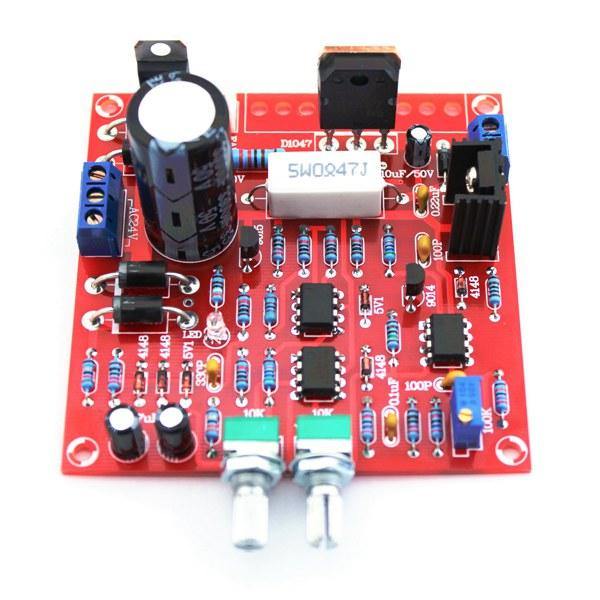1920x1200
Not only USB interface can be used to upgrade programs, but also can use to play video, basically formats are supported. You can also set a boot display pictures or LOGO
Notice:
1. The power requirement of 12V4A
2. Screen voltage jump line according to the working voltage of screen jump to the corresponding position
3. Use to adapt to the board of general screen line
Programming:
1. The screen of the program is copied(.bin file) to the usb drive.
2. Insert USB Flash disk to the USB port on the board
3. Connected to the keypad, electricity again, until you see by the indicator lights on the keypad after flashing in red and green, until after the indicator light flashing, unplug the power, then pull out USB Flash disk, afresh power on.(Note that write programs do not power outages, crashing won't be able to use)
Package included:
1 x Controller Board
1 x Remote control
1 x IR
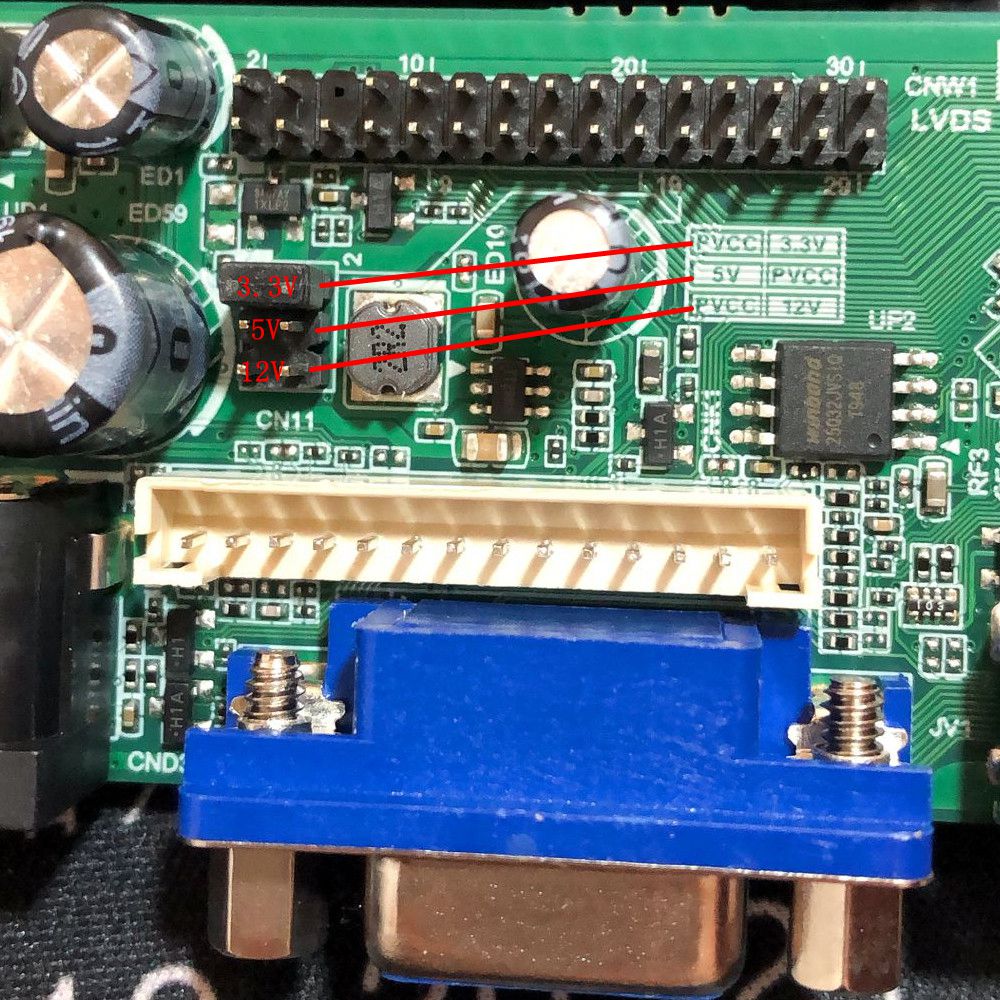
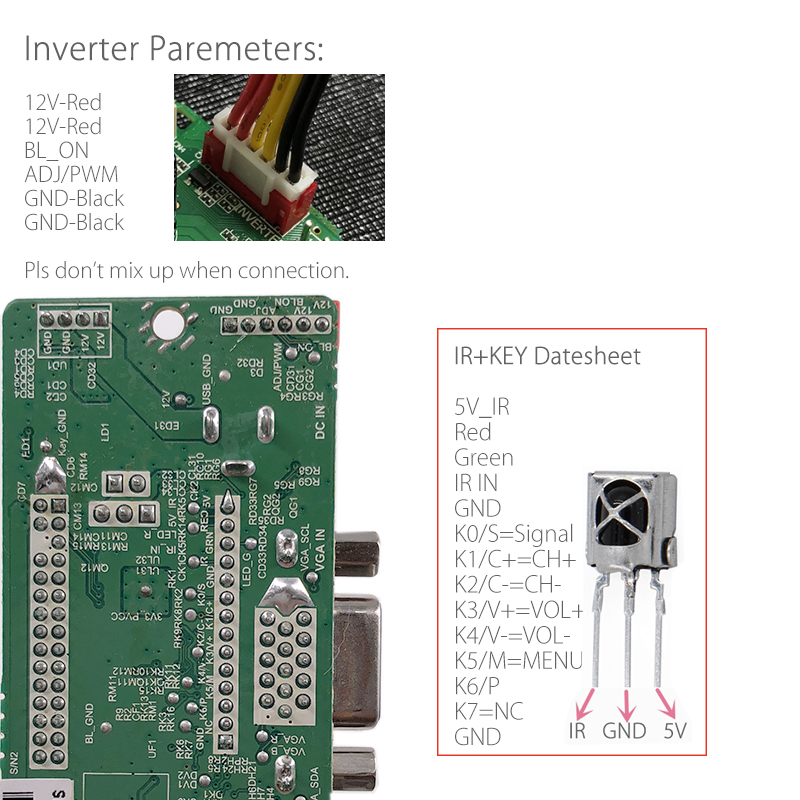
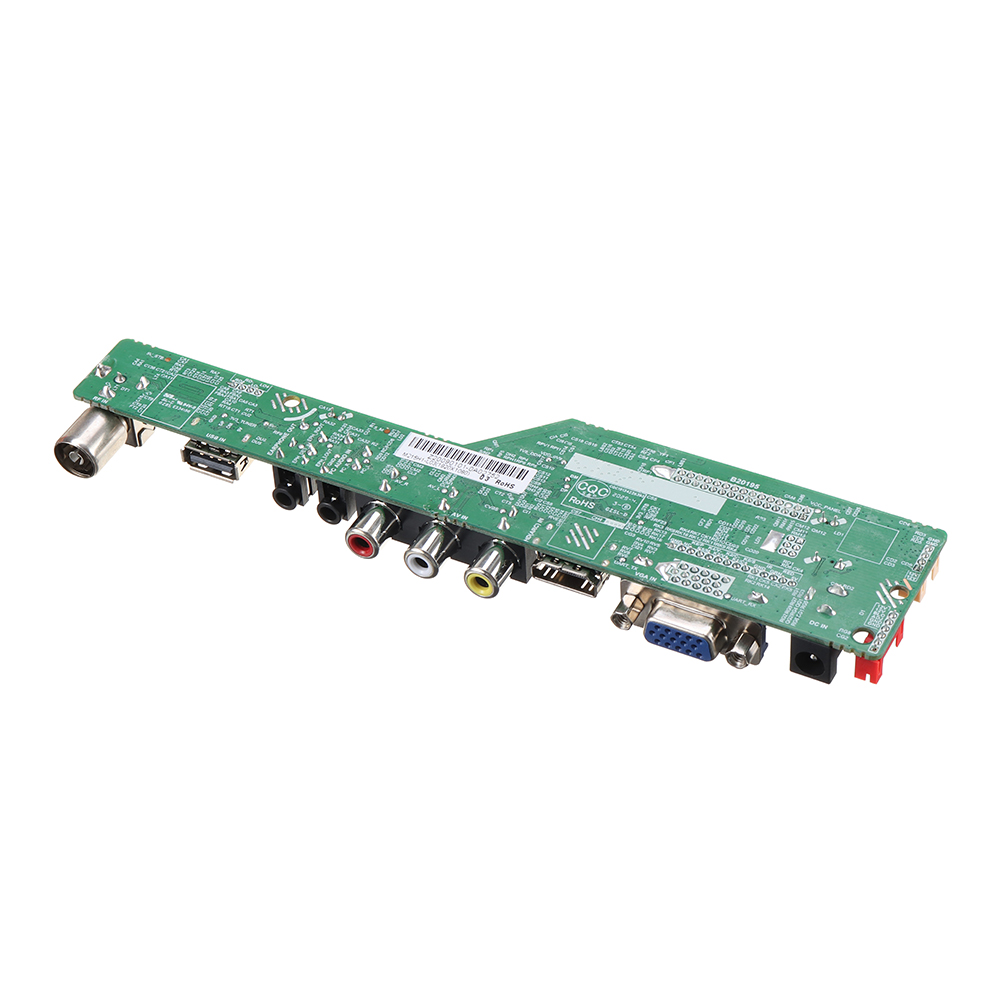
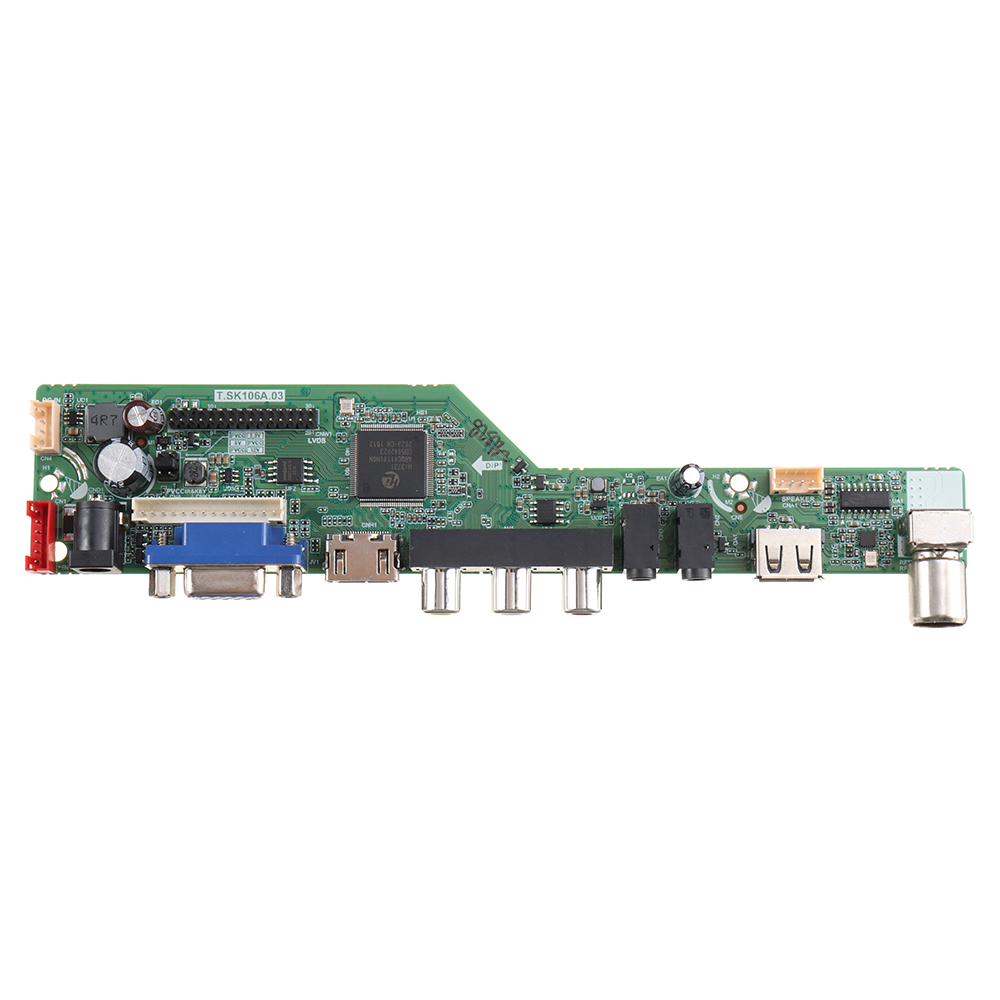
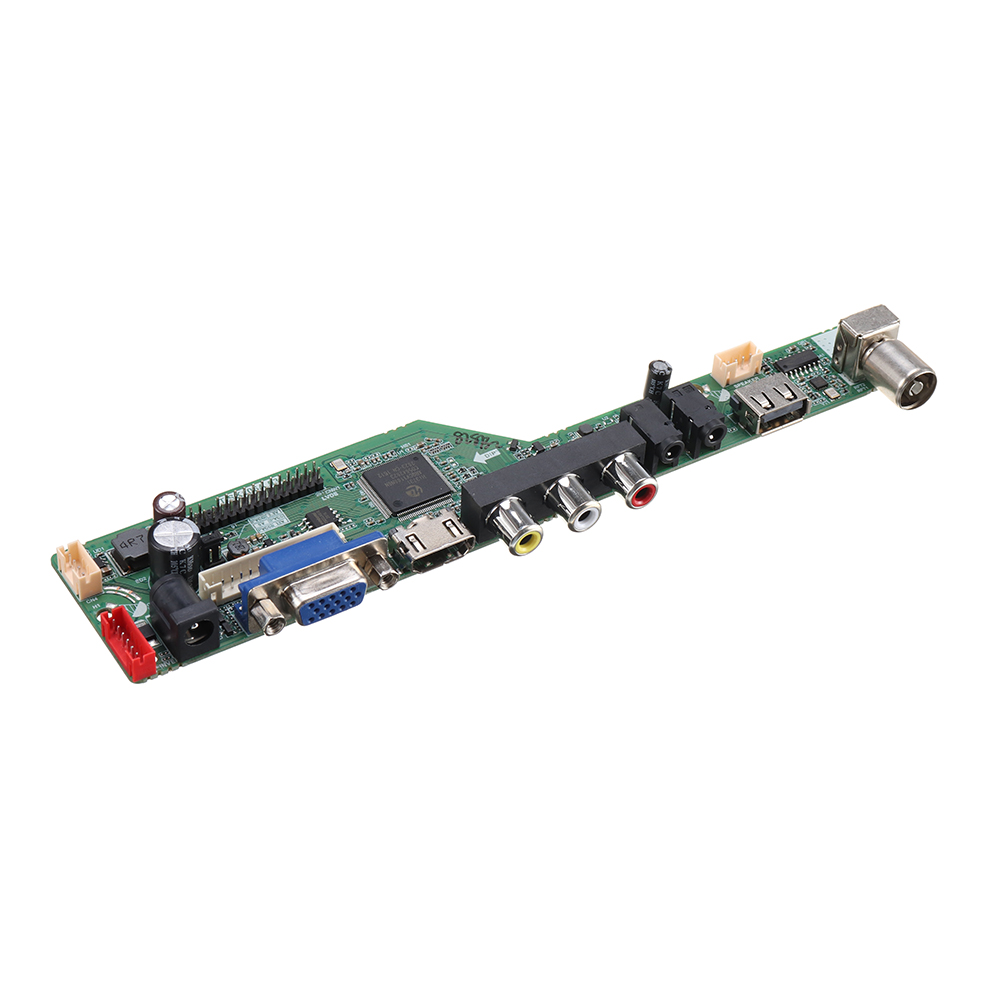
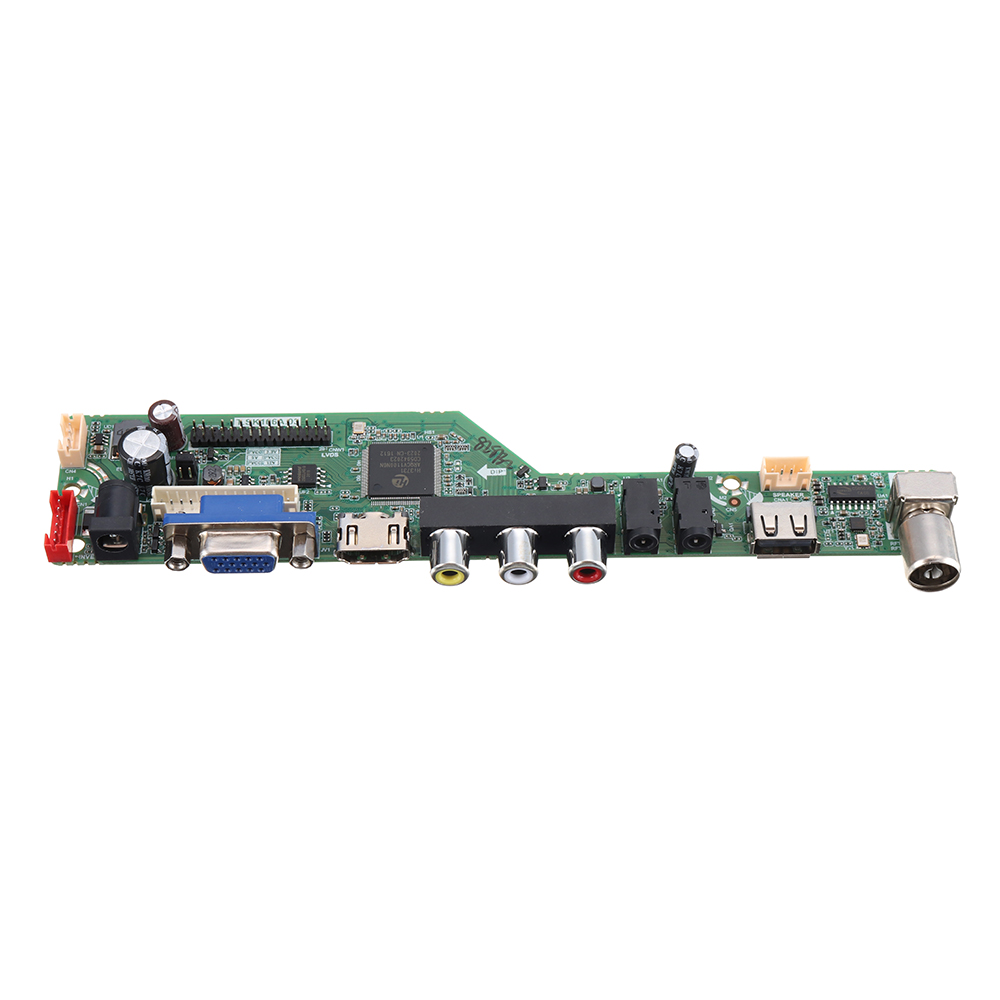
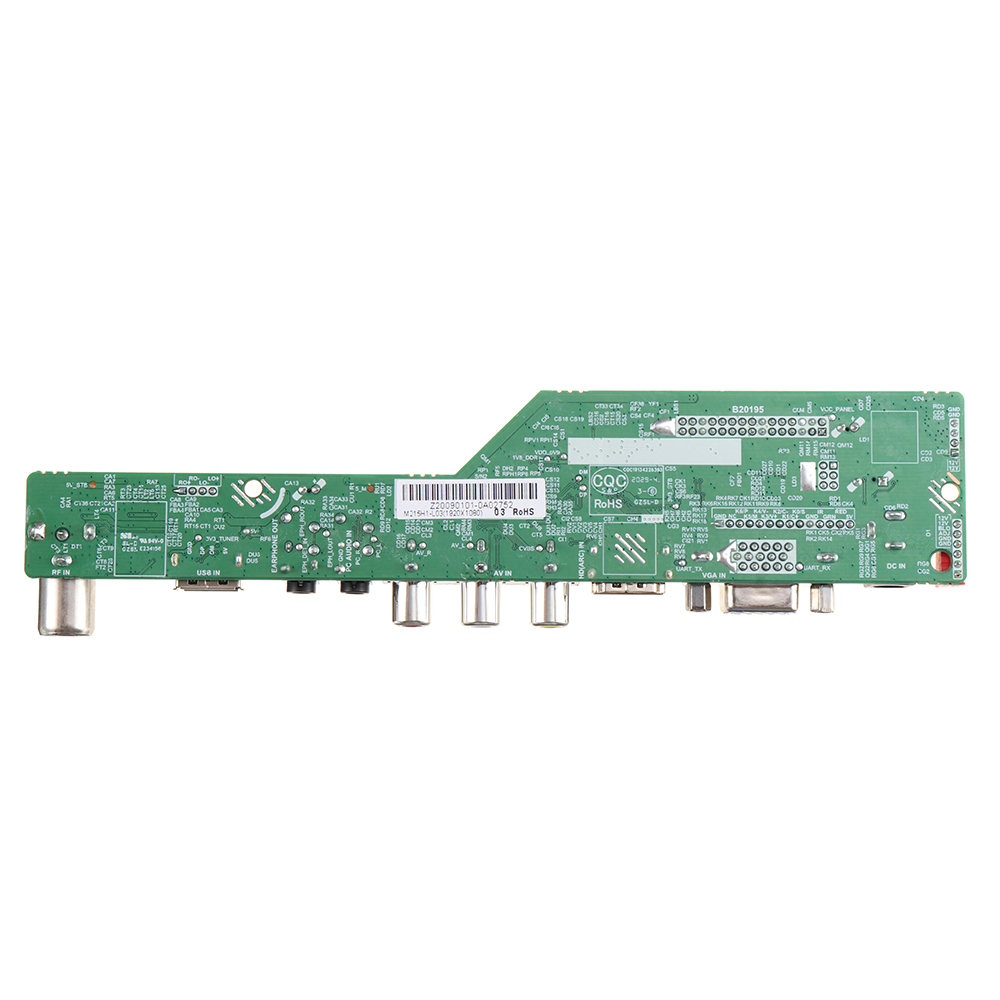


(1) FREE Shipping 10 - 15 business days, (2) Standard Shipping 7 - 12 business days.
Shipping and Delivery Estimates
We ship in-stock orders as soon as possible. This is often within two business days, but there are situations where it may take longer. All estimates are based on business days.
Note:
(1) The shipping time mentioned above refers to the estimated time of business days that the shipment will take after an order has been shipped.
(2) Business days do not include Saturday/Sunday and any public holidays.
(3) These estimates are based on normal circumstances and are not a guarantee of delivery times.
(4) We are not responsible for the failures or delays in delivery resulting from any force majeure event, such as natural disaster, bad weather, war, customs issues, and any other event beyond our direct control.
for more information please visit our Shipping Policy Page.
Sizing & Fit Guide
Please be aware that most of our clothing is Juniors' sizing, which runs smaller than regular US / European Women sizing. Refer to the measurements chart for each individual product to determine the best size for you. Product specific size chart and information can be found in product description or in product picture gallery.
Our team does it's best to include accurate size details and measurement of each item in the product descriptions. If you have questions regarding sizing or any other information on a specific item, please email us at support@mrslm.com for specific details.
Find the best size
When comparing your measurements to those listed on the site, make sure to check if the fabric is stretchy or not. If it is, it can stretch an inch or more.
- Bust: Wrap the measuring tape loosely around the fullest part of your bust to ensure a comfortable fit.
- Waist: Measure the narrowest part of your natural waist, holding the measuring tape loose enough to fit comfortably.
- Hips: Drape the measuring tape around the widest part of your hips, resting the tape comfortably against your body.
- Length: For tops and dresses, measure from the top of your shoulder to the hem. For strapless dresses, measure from the highest part of the neckline to the hem. For pants and skirts, measure from the top of the waist to the hem.
- Sleeve: With your arm outstretched, measure from the base of your neck to the end of the sleeve hem to determine where the sleeve length will fall on you.
Size Chart
Dresses Size Chart
|
DRESSES SIZE IN INCHES |
||||
| SIZE | US / CAN | BUST | WAIST | HIPS |
| XS | 0 | 31"-32" | 24"-25" | 34"-35" |
| S | 2-4 | 33"-34" | 26"-27" | 36"-37" |
| M | 6-8 | 35"-36" | 28"-29" | 38"-39" |
| L | 10-12 | 37"-39" | 30"-32" | 40"-42" |
| XL | 14 | 40"-42" | 33"-35" | 43"-45" |
|
DRESSES SIZE IN CM |
||||
| SIZE | US / CAN | BUST | WAIST | HIPS |
| XS | 0 | 78.7-81.2 | 60.9-63.5 | 86.3-88.9 |
| S | 2-4 | 83.8-86.3 | 66-68.5 | 91.4-93.9 |
| M | 6-8 | 88.9-91.4 | 71.1-73.6 | 96.5-99 |
| L | 10-12 | 93.9-99 | 76.2-81.2 | 101.6-106.6 |
| XL | 14 | 101.6-106.6 | 81.2-88.9 | 109.2-114.3 |
Tops Size Chart
|
TOPS SIZE IN INCHES |
|||
| SIZE | US / CAN | BUST | WAIST |
| XS | 0 | 31"-32" | 24"-25" |
| S | 2-4 | 33"-34" | 26"-27" |
| M | 6-8 | 35"-36" | 28"-29" |
| L | 10-12 | 37"-39" | 30"-32" |
| XL | 14 | 40"-42" | 33"-35" |
|
TOPS SIZE IN CM |
|||
| SIZE | US / CAN | BUST | WAIST |
| XS | 0 | 78.7-81.2 | 60.9-63.5 |
| S | 2-4 | 83.8-86.3 | 66-68.5 |
| M | 6-8 | 88.9-91.4 | 71.1-73.6 |
| L | 10-12 | 93.9-99 | 76.2-81.2 |
| XL | 14 | 101.6-106.6 | 83.8-88.9 |
Bottoms Size Chart
|
BOTTOMS SIZE IN INCHES |
|||
| SIZE | US / CAN | WAIST | HIPS |
| XS | 0 | 24"-25" | 34"-35" |
| S | 2-4 | 26"-27" | 36"-37" |
| M | 6-8 | 28"-29" | 38"-39" |
| L | 10-12 | 30"-32" | 40"-42" |
| XL | 14 | 33"-35" | 43"-45" |
|
BOTTOMS SIZE IN CM |
|||
| SIZE | US / CAN | WAIST | HIPS |
| XS | 0 | 60.9-63.5 | 86.3-88.9 |
| S | 2-4 | 66-68.5 | 91.4-93.9 |
| M | 6-8 | 71.1-73.6 | 96.4-93.9 |
| L | 10-12 | 76.2-81.2 | 101.6-106.6 |
| XL | 14 | 83.8-88.9 | 109.2-114.3 |
Denim Size Chart
|
DENIM SIZE IN INCHES |
||||
| WAIST SIZE | JUNIOR SIZING | WAIST | LOW WAIST | HIPS |
| 24 | 0 | 24"-25" | 26"-27" | 32"-33" |
| 25 | 1 | 25"-26" | 28"-29" | 33"-34" |
| 26 | 3 | 26"-27" | 30"-31" | 34"-35" |
| 27 | 5 | 27"-28" | 31"-32" | 35"-36" |
| 28 | 7 | 28"-29" | 32"-33" | 36"-37" |
| 29 | 9 | 29"-30" | 33"-34" | 37"-38" |
| 30 | 11 | 30"-31" | 34"-35" | 38"-39" |
| 31 | 13 | 31"-3" | 35"-36" | 39"-40" |
| 32 | 15 | 32"-33" | 36"-37" | 40"-41" |
|
DENIM SIZE IN CM |
||||
| WAIST SIZE | JUNIOR SIZING | WAIST | LOW WAIST | HIPS |
| 24 | 0 | 60.9-63.5 | 66-68.5 | 81.2-83.8 |
| 25 | 1 | 63.5-66 | 71.1-73.6 | 83.8-86.3 |
| 26 | 3 | 66-68.5 | 76.2-78.7 | 86.3-88.9 |
| 27 | 5 | 68.5-71.1 | 78.7-81.2 | 88.9-91.4 |
| 28 | 7 | 71.1-73.6 | 81.2-83.8 | 91.4-93.9 |
| 29 | 9 | 73.6-76.2 | 83.8-86.3 | 93.9-96.5 |
| 30 | 11 | 76.2-78.7 | 86.3-88.9 | 96.5-99 |
| 31 | 13 | 78.7-81.2 | 88.9-91.4 | 99-101.6 |
| 32 | 15 | 81.2-83.8 | 91.4-93.9 | 101.6-104.1 |
Swimwear Size Chart
|
SWIMWEAR SIZE IN INCHES |
||||
| SIZE | US / CAN | BUST | WAIST | HIPS |
| XS | 0 | 31"-32" | 24"-25" | 33"-34" |
| S | 2 | 33"-34" | 26"-27" | 35"-37" |
| M | 4 | 35"-36" | 28"-29" | 37"-38" |
| L | 6 | 37"-39" | 30"-32" | 39"-41" |
| XL | 8 | 40"-42" | 33"-35" | 42"-44" |
|
SWIMWEAR SIZE IN CM |
||||
| SIZE | US / CAN | BUST | WAIST | HIPS |
| XS | 0 | 78.7-81.2 | 60.9-63.5 | 83.8-86.3 |
| S | 2 | 83.8-86.3 | 66-68.5 | 88.9-93.9 |
| M | 4 | 88.9-91.4 | 71.1-73.6 | 93.9-96.5 |
| L | 6 | 93.9-99 | 76.2-81.2 | 99-104.1 |
| XL | 8 | 101.6-106.6 | 81.2-88.9 | 106.6-111.7 |
Shoes Size Chart
| US | EURO | UK | AUS | JAPAN | CHINA |
| 5 | 35-36 | 3 | 3.5 | 21.5 | 35 |
| 5.5 | 36 | 3.5 | 4 | 22 | 35.5 |
| 6 | 36-37 | 4 | 4.5 | 22.5 | 36 |
| 6.5 | 37 | 4.5 | 5 | 23 | 36.5 |
| 7 | 37-38 | 5 | 5.5 | 23.5 | 37 |
| 7.5 | 38 | 5.5 | 6 | 24 | 37.5 |
| 8 | 38-39 | 6 | 6.5 | 24.5 | 38 |
| 8.5 | 39 | 6.5 | 7 | 25 | 38.5 |
| 9 | 39-40 | 7 | 7.5 | 25.5 | 39 |
| 9.5 | 40 | 7.5 | 8 | 26 | 39.5 |
| 10 | 40-41 | 8 | 8.5 | 26.5 | 40 |
| 11 | 41-42 | 9 | 9.5 | 27.5 | 41 |
Attention: This guide provides general sizing information only, and fit can vary depending on style and brand. For more specific sizing information on the product, please refer to product description.
NOTE:
- All models are wearing size small in tops and dresses, and size 1, 3, or 5 in jeans depending on their body type.
- Most kalles jeans & dresses have some stretch, please refer to product description for fabric details.
- Most kalles bottoms have an inseam of 31-34” depending on the cut and style. Sizing may vary depending on cut and style.